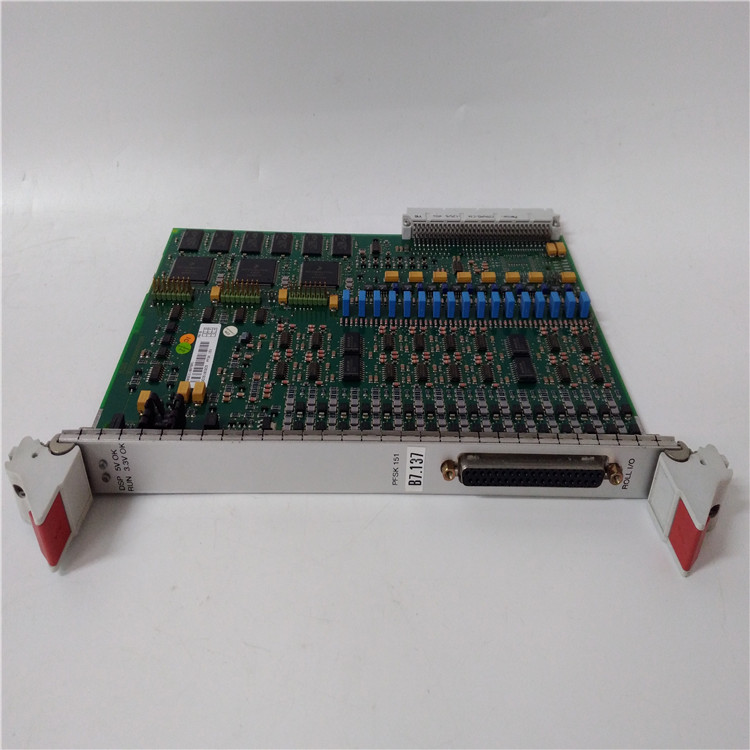控制卡件PFSK101 YM322001-ED參數說明
模式開關定義重新啟動時處理器模塊的行為。在以下情況下,處理器模塊會自動重新啟動:-連接工作電壓時-嚴重故障后-加載操作系統后在操作期間,使用PADT上的相應命令。模式開關有三個不同的開關位置:初始停止運行正常操作期間的開關位置為運行。開關位置:初始化開關位置用于將處理器模塊設置為鎖定狀態。在此狀態下,無法再訪問以前為模塊配置的設置。例如,如果管理員密碼未知,則可能需要這樣做。在LOCKED(鎖定)狀態下,模塊重置為出廠設置:Default SRS(默認SRS),插槽編號取決于使用的插槽Default IP address(默認IP地址)和IP settings(IP設置)僅供管理員用戶帳戶使用空密碼訪問啟用開關設置為默認值在此狀態下修改的設置值將覆蓋出廠設置和以前使用的所有設置!如果設置保持不變,重新啟動模塊時將使用以前保存的設置(開關未設置為Init)。
從鎖定狀態過渡到獨占系統操作
前提條件:處理器模塊狀態:LOCKED如果發生以下事件之一,系統操作將啟動:模式開關的位置從初始更改為運行或停止用戶從PADT內發送命令。i控制器在中斷工作電壓后可能不會自動重新啟動。如果一個處理器模塊的模式開關處于初始化位置,并且當重新連接工作電壓時,該處理器模塊意外地第一個啟動,則它仍處于鎖定狀態,不采用系統操作。如果在中斷工作電壓后需要自動啟動,則所有處理器模塊上的模式開關必須設置為運行!i快速將模式開關從初始化轉到運行,以防止處理器模塊進入停止狀態。開關位置:僅當處理器模塊未冗余運行時,停止操作。影響:非冗余操作:處理器模塊禁用任何預配置的自動啟動,并保持在停止狀態。冗余操作:處理器模塊采用與其他處理器模塊相同的操作狀態。
指示燈指示處理器模塊的工作狀態。所有LED應一起考慮。模塊上的LED分為六組:模塊狀態指示燈(Run、Error、Stop、Init)冗余指示燈(Ess、Red)系統總線指示燈(A、B)維護指示燈(Force、Test、Prog)故障指示燈(System、Field、Com)以太網指示燈(Eth1…4、H/F/Col1…4)電源電壓打開時,進行LED測試,所有LED同時短暫閃爍。
Mode Switch
The mode switch defines how the processor module behave when restarted. The processor module is restarted in the following cases: ? Automatically: - When connecting the operating voltage - After a severe failure - After loading the operating system ? During operation, using the corresponding command on the PADT. The mode switch has three different switch positions: ? Init ? Stop ? Run The switch position during normal operation is Run. Switch Position: Init The Init switch position is used to set the processor module to the LOCKED states. In this state, the settings previously configured for the module can no longer be accessed. This can be required if, for instance, the administrator password is unknown. In the LOCKED state, the module is reset to the factory settings: ? Default SRS, the slot number depends on the slot used ? Default IP address and IP settings ? Only accessible for Administrator user account with empty password ? Enabling switches set to default values Setting values that are are modified in this state overwrite the factory settings and all the settings previously used! If the settings remain unchanged, the previously saved settings are used when the module is restarted (the switch is not set to Init).
Transition from LOCKED State to Exclusive System Operation
Prerequisite: ? Processor module state: LOCKED The system operation is started if one of the following events occur: ? The position of the mode switch changes from Init to Run or Stop ? The user sends a command from within the PADT. i The controller might not restart automatically after interrupting the operating voltage If the mode switch of one processor module is in the Init position and this processor module is accidentally the first to be started when the operating voltage is reconnected, it remains in the LOCKED state and does not adopt system operation. If an Autostart is required after interrupting the operating voltage, the mode switches on all the processor modules must be set to Run! i Turn the mode switch quickly from Init to Run to prevent the processor module from entering the STOP state. Switch Position: Stop Only operative if the processor module is not operating redundantly. Effect: ? Non-redundant operation: The processor module disables any pre-configured Autostart and remains in STOP. ? Redundant operation: The processor module adopts the same operating state as the other processor modules.
The LEDs indicate the operating state of the processor module. All LEDs should be considered together. The LEDs on the module are divided into six groups: ? Module status indicators (Run, Error, Stop, Init) ? Redundancy indicators (Ess, Red) ? System bus indicators (A, B) ? Maintenance indicators (Force, Test, Prog) ? Fault indicators (System, Field, Com) ? Ethernet indicators (Eth1...4, H/F/Col1...4) When the supply voltage is switched on, a LED test is performed and all LEDs briefly flash simultaneously.