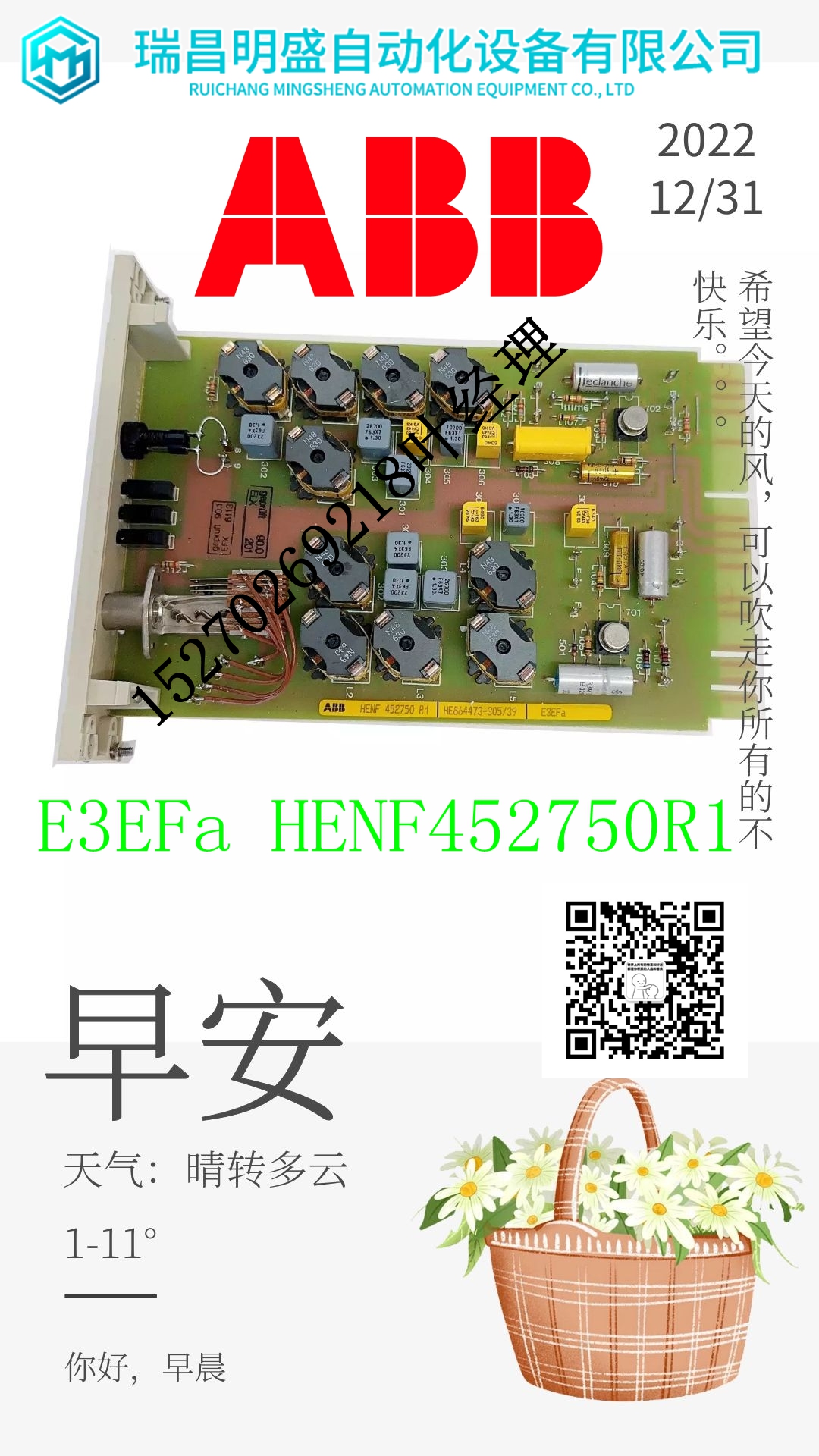ICS TRIPLEX T8224工控備件機器人模塊
6.對于需要非數字預設值(例如數字計數器類型)的設定點,點擊設定點值框內的任何位置都會顯示一個下拉選擇菜單。7.對于需要字母數字文本字符串(例如數字計數器名稱)的設定點,將值直接輸入設定點值框。GE Power Management 469電機管理繼電器8-9 8 469 PC軟件8.3使用469PC 8 8.3.5將設定點文件升級為新版本469固件升級后,可能需要升級先前保存的設定點文件的版本代碼。1.與繼電器建立通信。2.選擇“實際”>“產品信息”菜單項,并記錄繼電器固件的主版本標識符;例如,30D270A8.000,其中270是主版本標識符,指固件版本2.70。3.選擇File(文件)>Open(打開)菜單項,并輸入要下載到所連接繼電器的已保存設定點文件的位置和文件名。當文件打開時,469PC軟件將處于“文件編輯”模式和“不通信”。4.選擇文件>屬性菜單項,并記錄設定點文件的版本代碼。如果設定點文件的版本代碼(例如2.6X)與固件的主版本代碼不同(如步驟1中所示,為270),則使用下拉選項卡顯示可用的版本代碼,并選擇與固件匹配的版本代碼。例如:固件版本:30D270A8.000當前設定點文件版本:2.6X將設定點文件的版本更改為:2.7X圖8–5:設定點文件第5版。選擇文件>保存菜單項以新格式保存設定點文件。6.有關將此設定點文件下載到469的說明,請參閱第8.3.3節:從文件加載設定點。8-10 469電機管理繼電器GE Power Management 8.3使用469PC 8 469 PC軟件8 8.3.6打印設定值和實際值a)設定值1。選擇文件>打開菜單項并打開先前保存的設定點文件,或與469建立通信。2.選擇文件>打印設置菜單項,選擇設置點(全部)或設置點(啟用功能),然后單擊確定。選擇文件>打印菜單項將設定點文件發送到打印機。b) 實際值1。與469建立溝通。2.選擇“文件”>“打印設置”菜單項,選擇“實際值”,然后單擊“確定”。選擇“文件”>“打印”菜單項,將實際值文件發送到打印機。GE Power Management 469電機管理繼電器8-11 8 469 PC軟件8.3使用469PC 8 8.3.7 469的趨勢趨勢可通過469PC軟件完成。在從1秒到1小時的采樣周期內,可以對許多不同的參數進行趨勢化和圖表化。469PC軟件可趨勢化的參數有:電流/電壓:相電流A、B和C平均相電流電機負載電流不平衡接地電流差動電流A、A和C系統頻率電壓Vab、Vbc、Vca Van、,Vbn和Vcn功率:功率因數實際功率(kW)無功功率(kvar)視在功率(kVA)正功率正無功小時負無功小時溫度:最熱定子RTD熱容量使用RTD 1至12需求:電流峰值電流無功功率峰值無功功率,
6. For setpoints requiring non-numerical pre-set values (e.g. DIGITAL COUNTER TYPE), clicking anywhere within the setpoint value box displays a drop-down selection menu. 7. For setpoints requiring an alphanumeric text string (e.g. DIGITAL COUNTER NAME), enter the value directly into the setpoint value box. GE Power Management 469 Motor Management Relay 8-9 8 469 PC SOFTWARE 8.3 USING 469PC 8 8.3.5 UPGRADING SETPOINT FILES TO NEW REVISION It may be necessary to upgrade the revision code for a previously saved setpoint file after the 469 firmware has been upgraded. 1. Establish communications with the relay. 2. Select the Actual > Product Information menu item and record the Main Revision identifier of the relay firmware; for example, 30D270A8.000, where 270 is the Main Revision identifier and refers to firmware version 2.70. 3. Select the File > Open menu item and enter the location and file name of the saved setpoint file to be downloaded to the connected relay. When the file is open, the 469PC software will be in “File Editing” mode and “Not Communicating”. 4. Select the File > Properties menu item and note the version code of the setpoint file. If the version code of the setpoint file (e.g. 2.6X) is different than the Main Revision code of the firmware (as noted in Step 1, as 270), use the pull-down tab to expose the available revision codes and select the one which matches the firmware. For example: Firmware revision: 30D270A8.000 current setpoint file version: 2.6X change setpoint file version to: 2.7X Figure 8–5: SETPOINT FILE VERSION 5. Select the File > Save menu item to save the setpoint file in the new format. 6. See Section 8.3.3: LOADING SETPOINTS FROM A FILE for instructions on downloading this setpoint file to the 469. 8-10 469 Motor Management Relay GE Power Management 8.3 USING 469PC 8 469 PC SOFTWARE 8 8.3.6 PRINTING SETPOINTS & ACTUAL VALUES a) SETPOINTS 1. Select the File > Open menu item and open a previously saved setpoint file, OR establish communications with the 469. 2. Select the File > Print Setup menu item, select either Setpoints (All) or Setpoints (Enabled Features) and click OK. 3. Select the File > Print menu item to send the setpoint file to a printer. b) ACTUAL VALUES 1. Establish communications with the 469. 2. Select the File > Print Setup menu item, select Actual Values and click OK. 3. Select the File > Print menu item to send the actual values file to a printer. GE Power Management 469 Motor Management Relay 8-11 8 469 PC SOFTWARE 8.3 USING 469PC 8 8.3.7 TRENDING Trending from the 469 can be accomplished via the 469PC software. Many different parameters can be trended and graphed at sampling periods ranging from 1 second up to 1 hour. The parameters which can be Trended by the 469PC software are: Currents/Voltages: Phase Currents A, B, and C Average Phase Current Motor Load Current Unbalance Ground Current Differential Currents A, B, and C System Frequency Voltages Vab, Vbc, Vca Van, Vbn & Vcn Power: Power Factor Real Power (kW) Reactive Power (kvar) Apparent Power (kVA) Positive Watthours Positive Varhours Negative Varhours Temperature: Hottest Stator RTD Thermal Capacity Used RTDs 1 through 12 Demands: Current Peak Current Reactive Power Peak Reactive Power,