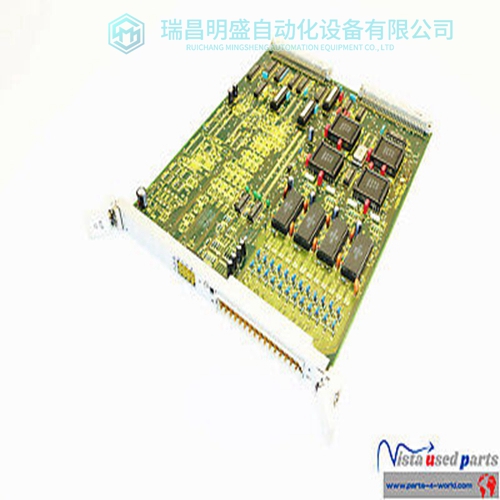產品詳情內容介紹
EATON W+CBS6F 1A96729R51主擴展卡
催化傳感器電橋電流調整與BEAD mA按鈕相關的操作僅適用當選擇了催化控制卡時。按下選擇了其他類型控制卡的按鈕沒有任何作用并顯示警告(XXXX)。
要進入催化傳感器電橋電流操作,請執行以下操作:
(1) 將工程鑰匙插入工程卡前面板插座,并檢查解鎖指示燈是否亮起。
(2) 按住所需的控制卡重置/選擇按鈕約1.5秒,檢查所選的控制卡通過顯示選擇來指示它已被選中
(3) 使用工程卡按鈕選擇所需通道。
(4) 按下工程卡BEAD mA按鈕,檢查所選控制卡片信息顯示屏顯示mA交替使用選定的頻道編號。和數字顯示器顯示實際橋梁
(5) 如果顯示的電橋電流未設置為所需值,使用按鈕升高或降低指示的電橋電流讀數,直到要求的值為顯示。
注:按下按鈕將取消顯示的電流更改存儲值。
(6) 按下按鈕以永久設置新電橋電流。然后,選定的控制卡通道將自動返回正常選定狀態。零信號校準
要選擇歸零操作,請執行以下操作:
(1) 將工程鑰匙插入工程卡前面板插座,并檢查解鎖指示燈是否亮起。
(2) 按住所需的控制卡重置/選擇按鈕約1.5秒,檢查所選的控制卡通過顯示選擇來指示它已被選中偶像
(3) 使用工程卡()和()按鈕選擇所需通道。
(4) 按下工程卡零按鈕和工程卡將自動禁止所選控制卡通道防止生成假警報。
(5) 檢查選定的控制卡數字顯示和條形圖繼續顯示當前傳感器信號數量
注:在此階段按下按鈕將返回控制卡在不更改原始零位的情況下切換到選定模式閱讀
(6) 確保所選通道傳感器處于無氣體環境中。如果要求應用零氣體,通常空氣中不含待測氣體根據選定的通道傳感器說明手冊。
(7) 當信息顯示時,表示穩定閱讀,按下按鈕。
CATALYTIC SENSOR BRIDGE CURRENT ADJUSTMENT
The operation associated with the BEAD mA push-button only applies when a catalytic control card has been selected. The pressing of the push-button with other types of control cards selected has no purpose and a warning (XXXX) is displayed to this effect. To enter the catalytic sensor bridge current operation, proceed as follows: (1) Plug the Engineering Key into the Engineering Card front panel socket and check that the Unlocked LED ( ) is illuminated. (2) Push and hold the required control card RESET/SELECT pushbutton for approximately 1.5 seconds and check that the selected control card indicates it has been selected by displaying the select icon. (3) Use the Engineering Card ( ) and ( ) push-buttons to select the required channel. (4) Push the Engineering Card BEAD mA pushbutton and check that the selected control card message display shows mA alternating with the selected channel number. and the digital display shows the actual bridge current. (5) If the displayed bridge current is not set to the required value, use the ( ) and ( ) push-buttons to raise or lower the indicated bridge current reading until the required value is displayed. Note: Pressing the push-button will cancel the displayed current without alteration to the stored value. (6) Push the push-button to permanently set the new bridge current. The selected control card channel will then automatically return to the normal selected state.
ZERO SIGNAL CALIBRATION
To select the zero operation, proceed as follows: (1) Plug the Engineering Key into the Engineering Card front panel socket and check that the Unlocked LED ( ) is illuminated. (2) Push and hold the required control card RESET/SELECT pushbutton for approximately 1.5 seconds and check that the selected control card indicates it has been selected by displaying the select icon. (3) Use the Engineering Card ( ) and ( ) push-buttons to select the required channel. (4) Push the Engineering Card ZERO push-button and the Engineering Card will automatically inhibit the selected control card channel to prevent false alarms being generated.
(5) Check that the selected control card digital display and bargraph continue to display the current sensor signal level. Note: Pushing the push-button at this stage will return the control card to the selected mode without any changes to the original zero reading. (6) Ensure the selected channel sensor is in a gas free atmosphere. If required apply zero gas, normally air not containing the gas to be measured, at the flow rate and for a time according to the selected channels sensor instruction manual. (7) When the message display shows , to indicate a stable reading, push the push-button.
公司主營產品圖展示
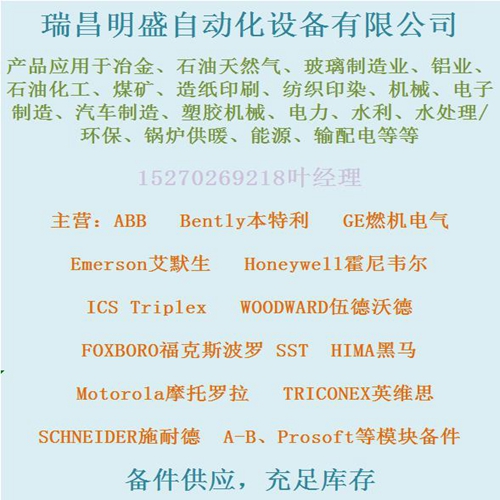
產品優勢
1:國外專業的供貨渠道,具有價格優勢
2:產品質量保證,讓您售后無憂
3:全國快遞包郵
4:一對一服務
公司主營產品文字介紹
PLC可編程控制器模塊,DCS卡件,ESD系統卡件,振動監測系統卡件,汽輪機控制系統模塊,燃氣發電機備件等,優勢品牌:Allen Bradley、BentlyNevada、ABB、Emerson Ovation、Honeywell DCS、Rockwell ICS Triplex、FOXBORO、Schneider PLC、GE Fanuc、Motorola、HIMA、TRICONEX、Prosoft等各種進口工業零部件、歐美進口模塊。
產品廣泛應用于冶金、石油天然氣、玻璃制造業、鋁業、石油化工、煤礦、造紙印刷、紡織印染、機械、電子制造、汽車制造、塑膠機械、電力、水利、水處理/環保、鍋爐供暖、能源、輸配電等等