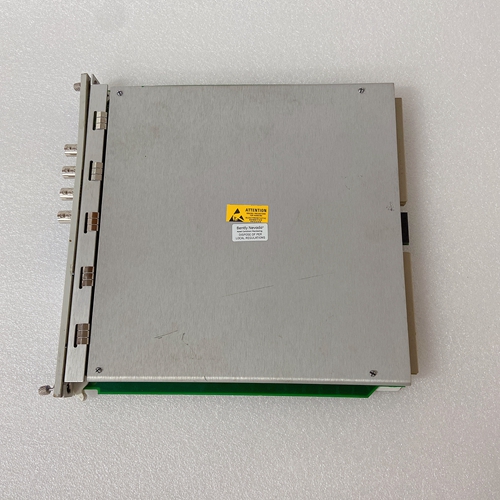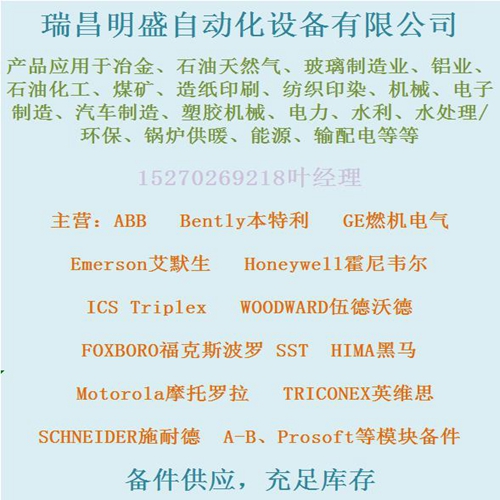
BENTLY 176449-03振動監測器
如果檢測到RAM故障,將顯示“I”,并停止驅動器。如果EPROM故障是:檢測到,顯示“c”,驅動器停止。用戶配置非易失性存儲器(EEPROM-電可擦除可編程只讀存儲器)的完整性。此數據中的任何差異為:狀態顯示中用“e”表示。成功完成通電后,任何后續EEPROM操作中的故障在狀態顯示中用“E”表示。看門狗:SERVOSTAR包含一個看門狗系統,用于維護軟件運行誠實正直看門狗機構故障會在狀態顯示器上顯示三個條,并導致停下來。這通常表明存在嚴重問題。請聯系Danaher Motion客戶支持固件升級
Danaher Motion不時為其產品添加功能,以擴展其整體功能。
SERVOSTAR CD-Lite中添加的功能可以在客戶現場輕松實現。這是通過直接從主機通過驅動器的串行端口下載新固件來完成。訂購固件升級時,您將收到以下文件:
Lccd_xxx。emb-固件代碼(xxx描述固件版本)。
余燼txt-固件升級實用程序
Cdlignit。exe-下載固件代碼的windows應用程序
Ig。bat–用戶如何在DOS模式下加入
燃燒exe-用戶如何在DOS模式下加入
升級程序(在windows操作系統中)
1.關閉CD-LITE。
2.將DIP開關8和10更改為1(您可以在CD-LITE頂部找到)。
3.打開CD-LITE,確保CD-LITE上的七段式Led變為E。個性模塊用于輕松配置多個CD-LITE伺服驅動器。一次伺服驅動后已配置和調整,該驅動器的參數上傳到模塊中。為了配置具有相同參數的附加伺服驅動器,模塊插入這些驅動器,并且下載到驅動器中的參數。
存儲在SSV文件中的相同參數存儲在個性模塊中。此外下載參數時,包括配置和保存命令。
個性模塊有一個陰D-9接頭,可插入前部的串行接頭(C1)
CD-Lite的面板。個性模塊上有兩個開關和一個綠色LED:嵌入式開關用于將參數從驅動器上傳到個性化模塊。這個需要筆尖或類似的工具才能接觸開關。需要按下開關至少2秒,以激活上傳程序。在上傳過程中,顯示器將顯示3個閃爍條,首先是下部,然后是中部,然后是上部。
輕松訪問開關用于將參數從個性模塊下載到駕駛按下此按鈕可將個性化模塊中的值下載到驅動器中。在下載時,CD-Lite顯示屏顯示3個閃爍條,首先是上部,然后是中部,然后是下部。此操作需要幾秒鐘。
綠色LED點亮,表示系統已通電。
If a RAM fault is detected, an ‘I’ is displayed and the drive is halted. If an EPROM fault is
detected, a ‘c’ is displayed and the drive is halted.
The user configuration non-volatile memory (EEPROM - Electrically Erasable Programmable
Read Only Memory) is also checked for integrity upon power-up. Any discrepancy in this data is
noted with an ‘e’ in the status display. After power-up is successfully completed, any subsequent
fault in the operation of the EEPROM is noted with an ‘E’ in the status display.
WatchDogs: The SERVOSTAR incorporates a watchdog system to maintain software operation
integrity. Failure of the watchdog mechanism displays three bars on the status display and causes the
drive to halt. This normally indicates serious problems. Please contact Danaher Motion Customer
Support.Firmware Upgrades
From time to time, Danaher Motion adds features to its products that expand their overall capabilities.
Features added to the SERVOSTAR CD-Lite can be easily implemented at the customer’s site. This is
accomplished by downloading new firmware via the drive’s serial port directly from a host computer.
When ordering a firmware upgrade, you receive the following files:
Lccd_xxx.emb - firmware code (xxx describe the firm ware version).
Ember.txt - firmware upgrade utility
Cdlignit.exe - windows application to download the firmware code
Ig.bat – for user how want to ember in DOS Mode
Ignite.exe - for user how want to ember in DOS Mode
Upgrade Procedure
(in windows operation system)
1. Turn off the CD-LITE.
2. Change the DIP switches 8 and 10 to 1 (you can find them on top of the CD-LITE).
3. Turn ON the CD-LITE, Make sure that the seven segment Led on the CD-LITE changes to E. The Personality Module is used to easily configure multiple CD-Lite servo drives. After one servo drive
has been configured and tuned, the parameters of that drive are uploaded into the module. In order to
configure additonal servo drives with the same parameters, the module is plugged into those drives and
the parameters downloaded into the drives.
The same parameters that are stored in an SSV file, are stored in the Personality Module. In addition,
when downloading the parameters, CONFIG and SAVE commands are included.
The Personality Module has a female D-9 connector to plug into the serial connector (C1) on the front
panel of the CD-Lite. The Personality Module has two switches and one green LED on it:
A recessed switch is used for UPLOADING parameters from the drive into the Personality Module. The
tip of a pen or some similar instrument is needed to access the switch. The switch needs to be pressed for
a minimum of 2 seconds in order to activate the upload procedure. During the upload, the display will
show 3 bars flashing, first the lower, then the middle, and then the upper.
An easy access switch is used for DOWNLOADING parameters from the Personality Module to the
drive. Pushing this button downloads the values from the Personality Module to the drive. During the
download, the CD-Lite display shows 3 bars flashing, first the upper, then the middle, and then the lower.
This action takes a few seconds.
The Green LED is lit to indicate that the system is powered on.