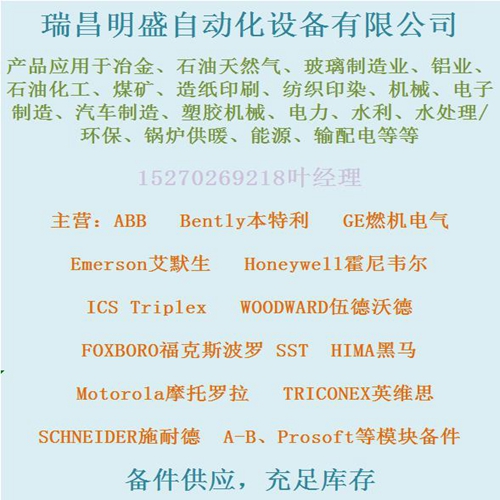
IC693CPU374通用電氣模塊
CD-Lite與CD
? 線路產(chǎn)生的電源板邏輯電源(不帶頂部開關(guān)的伺服星CD)
? 電源板邏輯電源由外部24 VDC供電。(與SERVOSTAR CD相同。)
? 數(shù)字板:電流卡板(CCB)而不是UCB
? C1–串行通信僅為RS-232(支持個性化模塊)
? C2–反饋:增量編碼器A/B/Z/霍爾、A/B/霍爾、僅霍爾正弦波或六階,分解器(僅帶外部24 VDC提供的邏輯電源)
? C3–模擬輸入、故障輸出、I/O、模擬輸出。
? C4-與伺服星CD相同
? C7–不可用
? C8-不可用
? 配置(DIP)開關(guān)設(shè)置:CD-LITE定義RS-232波特率、保持開關(guān)、驅(qū)動器啟用和禁用(EN/DIS),并更改為Ember模式
? MOTIONLINK(與SERVOSTAR CD相同,但記錄應(yīng)用程序除外)對于系統(tǒng)啟動,您需要一臺帶有MOTIONLINK For windows的PC,LE-CD-LITE驅(qū)動器無刷電機(jī),以及連接到電機(jī)的應(yīng)用程序。使用MOTIONLINK,您可以初始化
將您的驅(qū)動器配置為應(yīng)用程序。之后,將驅(qū)動器連接到伺服控制器。
您可以通過串行端口與SERVOSTAR CD-Lite通信。
由于MOTIONLINK旨在引導(dǎo)您完成驅(qū)動器的操作過程
本節(jié)中的MOTIONLINK討論僅涉及使用的一般步驟。“啞終端”也可以用于與驅(qū)動器通信。你可能會發(fā)現(xiàn)這種溝通方式非常尷尬,直到實(shí)現(xiàn)了對驅(qū)動器操作的一定程度的熟悉。MOTIONLINK還提供了終端仿真功能,包含許多用于此類通信的有用編輯工具。
計(jì)算機(jī)要求
MOTIONLINK需要具有以下功能的IBM-PC或兼容計(jì)算機(jī)
? IBM兼容的奔騰或更高版本計(jì)算機(jī)。
? 16米RAM。
? Windows 95、Windows 98、Windows NT 4.0以及Service Pack 3、Windows 2000。
? CD-ROM播放器。下圖顯示了PC和SERVOSTAR CD-Lite之間的數(shù)據(jù)流。當(dāng)邏輯
驅(qū)動器通電后,將存儲在EEPROM中的可變參數(shù)加載到動態(tài)RAM中
方便快捷地訪問。您可以一個一個地將這些變量參數(shù)讀(和寫)到PC(和從PC)
以下初始啟動部分中描述的幾種方法。PC將串行數(shù)據(jù)傳輸?shù)津?qū)動器,并將其存儲在動態(tài)RAM中。然而,任何變量數(shù)據(jù)
如果未保存到非易失性EEPROM中,當(dāng)邏輯電源丟失時(shí),從PC更改的數(shù)據(jù)丟失。如果你在類似的應(yīng)用程序上配置相同的系統(tǒng),變量可以保存在磁盤上的.SSV文件中方便下載到其他驅(qū)動器。
CD-Lite versus CD
? Power board Logic power generated from line (SERVOSTAR CD without Top switch)
? Power board Logic power supplied from external 24 VDC. (Same as SERVOSTAR CD.)
? Digital board : Current Card Board (CCB) instead of UCB
? C1 – Serial Communication is RS-232 only (support for personality module)
? C2 – Feedback: Incremental Encoder A/B/Z/Hall, A/B/Hall, Halls only sine wave or SIX step,
Resolver (only w/ Logic power supplied from external 24 VDC)
? C3 – Analog input, fault output, I/O, Analog output.
? C4 - Same as SERVOSTAR CD
? C7 – Not available
? C8 - Not available
? Configuration (DIP) switch settings: CD-LITE defines the RS-232 baud rate, hold switch, drive
enable and disable (EN/DIS), and changes to Ember Mode
? MOTIONLINK (Same as SERVOSTAR CD except to Record application) For system startup you need a PC with MOTIONLINK for windows, LE- CD-LITE drive brush less
motor, and your application connected to the motor. With MOTIONLINK, you can initialize and
configure you drive to your application. After that, you will connect the drive to your servo controller.
You can communicate with the SERVOSTAR CD-Lite through the serial port.
Since MOTIONLINK is designed to guide you through the operation process of the drive, the
MOTIONLINK discussion in this section covers only general steps of use. A “dumb terminal” can also
be used to communicate to the drive. You may find this method of communication very awkward until a
certain level of familiarity with the drive’s operation is achieved. MOTIONLINK also provides a
terminal emulation feature that contains many useful editing tools for this type of communication.
Computer Requirements
MOTIONLINK requires an IBM-PC or compatible computer with the following features:
? IBM-compatible, Pentium or higher computer.
? 16 M RAM.
? Windows 95, Windows98, WindowsNT 4.0 with Service Pack 3, Windows 2000.
? CD-ROM player. The following chart shows the flow of data between the PC and the SERVOSTAR CD-Lite. When logic
power is applied to the drive, it loads the variable parameters stored in EEPROM into the dynamic RAM for fast and easy access. You can read (and write) these variable parameters to (and from) the PC by one of several methods described in the INITIAL STARTUP section below.The PC transmits serial data to the drive and stores it in dynamic RAM. However, any variable data
changed from the PC is lost when logic power is lost, if it is not saved into non-volatile EEPROM. If you configure the same system on similar applications, the variables can be saved on disk in an .SSV file for convenient downloading into other drives.










