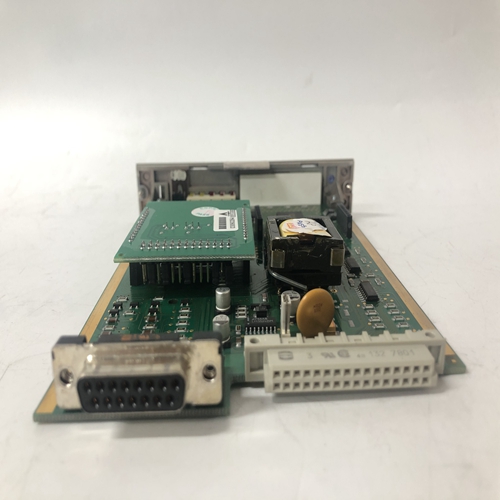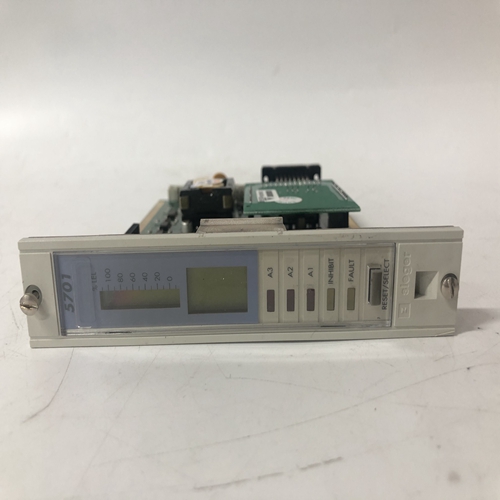HONEYWELL 05704-A-0121邏輯卡件
功能塊AINU1和AINU2可配置為熱電偶或RTD輸入。
熱電偶輸入接線如圖8-16所示。所示為典型的接地端熱電偶。如果
如果使用不接地?zé)犭娕迹瑹犭娕季€屏蔽可在Moore 353處接地。熱電偶導(dǎo)線通常有實心導(dǎo)體。按照第8.4.2節(jié)所述進(jìn)行連接。確保實心導(dǎo)體:通過端子螺釘和壓板令人滿意地夾緊。中提供了兩個參考結(jié)(RJ)
I/O擴(kuò)展器板安裝套件。按如下所述進(jìn)行安裝。熱電偶參考接頭(RJ)安裝:
1.將一段絕緣套管滑到每個參考連接導(dǎo)線的將保持暴露的部分上安裝后。小心地形成如下所示的引線。2.注意連接器類型,并使用帶有1/8英寸(3mm)葉片寬度。將參考接線引線插入連接器相鄰側(cè)的兩個開口中到所選的終端號碼。按照當(dāng)前連接器類型的說明定位參考接頭。
1) 直插式連接器-小心地向下壓連接器之間的參考接頭。3.檢查所有相關(guān)部件和站接線是否完全插入。小心擰緊端子螺釘至5英寸。磅。
4.如果將另一個AINU功能塊用作熱電偶輸入,則重復(fù)上述步驟。
8.4.6 RTD輸入接線
2線、3線和4線RTD的接線如圖8-18所示。按照第8.4.3節(jié)所述進(jìn)行連接。注
安裝2線電阻式溫度檢測器時,端子47和48之間的跨接導(dǎo)線。8.4.7歐姆和滑線輸入接線
功能塊AINU1和AINU2可配置為歐姆或滑動線輸入。圖8-19和8-20顯示:所需的連接。
8.4.8繼電器輸出接線
功能塊ROUT1和ROUT2位于I/O擴(kuò)展器板上。它們提供兩個單極,雙擲繼電器輸出,如圖8-21所示。繼電器觸點額定值見第14.6節(jié)。
連接到閉合觸點的負(fù)載應(yīng)在最小和最大觸點額定值之間汲取電流。
建議使用電阻負(fù)載。電感性或電容性負(fù)載可能導(dǎo)致峰值電流或接觸電弧這會凹坑或以其他方式損壞觸點。與感應(yīng)負(fù)載相關(guān)的電弧可通過以下方式進(jìn)行限制:在負(fù)載兩端連接電壓瞬變抑制器,如1N4005二極管。8.4.9就地儀表鏈路接線本地儀表鏈路(LIL)是一種高性能數(shù)字?jǐn)?shù)據(jù)鏈路,承載命令和響應(yīng)在用戶選擇的站之間。每個站必須由唯一的鏈路地址標(biāo)識。這個地址允許從一個站發(fā)送到另一個特定站的命令和響應(yīng)。較低的鏈路地址為1到32.321型擴(kuò)展衛(wèi)星用于添加具有地址33至64的上行鏈路。在摩爾353中,站地址作為地址參數(shù)輸入STATN功能塊。有關(guān)在其他型號中設(shè)置鏈接地址的具體說明,請參閱該型號的安裝和服務(wù)說明模型有關(guān)本地儀表鏈路的完整安裝、接線和維修說明,請參閱SD15492。
Function blocks AINU1 and AINU2 can be configured for thermocouple or RTD input.
Thermocouple input wiring is shown in Figure 8-16. Shown is a typical grounded tip thermocouple. If an
ungrounded thermocouple is used, the thermocouple wire shield can be grounded at the Moore 353. Thermocouple
wire often has a solid conductor. Make connections as outlined in Section 8.4.2. Be sure that the solid conductor is
satisfactorily clamped by the terminal screw and pressure plate. Two reference junctions (RJ) are supplied in the
I/O Expander board installation kit. Install as outlined below. Thermocouple reference junction (RJ) installation:
1. Slip a length of insulating sleeving over the portion of each reference junction lead that will remain exposed
after installation. Carefully form the leads as shown below.2. Note the connector type and loosen the two terminal screws using a straight blade screwdriver with a 1/8″ (3
mm) blade width. Insert the reference junction leads into the two openings in the side of the connector adjacent
to the selected terminal numbers. Position the Reference Junction as described for the connector type at hand.
1) Direct Entry Connector - Carefully press the reference junction down between the connectors.3. Check that all involved components and station wiring are fully inserted. Carefully tighten the terminal screws
to 5 in. lbs.
4. Repeat the above steps if the other AINU function block is to be used as a thermocouple input.
8.4.6 RTD Input Wiring
Wiring for 2-, 3-, and 4-wire RTDs is shown in Figure 8-18. Make connections as outlined in Section 8.4.3. Note
the wire jumper between terminals 47 and 48 when a 2-wire RTD is installed. 8.4.7 Ohms and Slidewire Input Wiring
Function blocks AINU1 and AINU2 can be configured for ohm or slidewire inputs. Figures 8-19 and 8-20 show
the needed connections.
8.4.8 Relay Output Wiring
Function blocks ROUT1 and ROUT2 are located on the I/O Expander board. They provide two single-pole,
double-throw relay outputs, as shown in Figure 8-21. Relay contact ratings are stated in Section 14.6.
The load connected to a closed contact should draw a current between the minimum and maximum contact ratings.
A resistive load is recommended. An inductive or capacitive load can cause high peak currents or contact arcing
which can pit or otherwise damage contacts. The arcing associated with an inductive load can be limited by
connecting a voltage transient suppressor, such as a 1N4005 diode, across the load. 8.4.9 Local Instrument Link Wiring
The Local Instrument Link (LIL) is a high performance digital data link that carries commands and responses
between user-selected stations. Each station must be identified by a unique link address. This address permits
commands and responses to be sent from one station to another specific station. Lower link addresses are 1 through
32. A Model 321 Expansion Satellite is used to add an upper link with addresses 33 through 64. In the Moore 353,
the Station address is entered as the ADDRESS parameter in the STATN function block. Specific instructions for setting a link address in other models are available in the Installation And Service Instructions for that particular
model. Refer to SD15492 for complete installation, wiring, and service instructions for the Local Instrument Link.