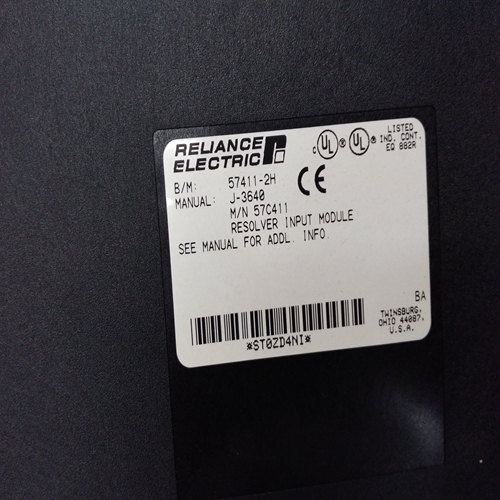RELIANCE 57C411自動(dòng)化模塊
第六次按下工程卡報(bào)警按鈕,然后測(cè)試將顯示在消息顯示屏上。最初,A1級(jí)別為:顯示在數(shù)字顯示器上,A1 LED點(diǎn)亮。注:測(cè)試功能自動(dòng)禁止控制卡允許報(bào)警LED燈測(cè)試,防止意外報(bào)警
正在生成。為了測(cè)試?yán)^電器和故障LED,禁止按鈕必須用于將控制卡設(shè)置為:不受約束的狀態(tài)。
(12) 使用和按鈕升高或降低模擬氣體包括A1、A2、A3和欠量程在內(nèi)的一系列級(jí)別上的級(jí)別故障值。檢查所選控制卡是否指示模擬和數(shù)字顯示器上的模擬氣體液位,以及LED上指示適當(dāng)?shù)膱?bào)警狀態(tài)。
(13) 第七次按下工程卡報(bào)警按鈕消息上將顯示與STEL交替的測(cè)試
顯示和關(guān)閉將顯示在數(shù)字顯示器上。
(14) 如果啟用,使用和按鈕切換STEL報(bào)警在OFF和ON之間。
(15) 第八次按下工程卡報(bào)警按鈕,消息上將顯示與LTEL交替的測(cè)試
和關(guān)閉將顯示在數(shù)字顯示器上。
(16) 如果啟用,使用和按鈕切換LTEL報(bào)警在OFF和ON之間。
(17) 進(jìn)一步按下報(bào)警按鈕將在警報(bào)級(jí)別再次。即A1、A2、A3、STEL、LTEL、TESTA1、A2和A3、TESTEL,TESTLTEL。
注:1.在測(cè)試過(guò)程中,可能會(huì)取消選定的控制卡通過(guò)按下所選控制卡前面板重置來(lái)選擇模式/選擇按鈕。模擬氣體液位和繼電器將保持設(shè)置,允許多個(gè)控制卡同時(shí)測(cè)試。
重新選擇控制卡時(shí)卡將返回測(cè)試模式。
2.如果取消禁止,外部繼電器將運(yùn)行。重要的使用測(cè)試模式時(shí),始終確保信道控制
測(cè)試后,卡返回到未禁止?fàn)顟B(tài)。催化傳感器橋電流調(diào)整
與胎圈mA按鈕相關(guān)的操作僅適用當(dāng)選擇了配置用于催化的控制卡時(shí)
輸入使用其他類型的控制卡按下按鈕所選內(nèi)容無(wú)效,并為此顯示警告。
要進(jìn)入催化傳感器橋電流操作,請(qǐng)按以下步驟進(jìn)行:
(1) 將工程鑰匙插入工程卡前面板插座并檢查解鎖的LED()是否點(diǎn)亮。
(2) 按住所需的控制卡復(fù)位/選擇按鈕約1.5秒,并檢查所選控制卡通過(guò)顯示select(選擇)來(lái)表示已選擇偶像(3) 按下工程卡珠子mA按鈕,然后檢查所選控制卡信息是否顯示顯示mA,數(shù)字顯示器顯示實(shí)際電橋
Push the Engineering Card ALARMS push-button for a sixth time and
TEST will be displayed on the message display. Initially the A1 level is
displayed on digital display and the A1 LED is illuminated.
Note: The TEST function automatically inhibits the control card to allow
a lamp test of the alarm LEDs and prevent accidental alarms
being generated. In order to test the relays and the FAULT LED,
the INHIBIT push-button must be used to set the control card into
the uninhibited state.
(12) Use the and push-buttons to raise or lower the simulated gas
level over a range of levels that includes the A1, A2, A3 and underrange
fault values. Check that the selected control card indicates the
simulated gas level on the analogue and digital display, and that the
appropriate alarm states are indicated on the LEDs.
(13) Push the Engineering Card ALARMS push-button for a seventh time
and TEST alternating with STEL will be displayed on the message
display and OFF will be displayed on digital display.
(14) If enabled, use the and push-buttons to switch the STEL alarm
between OFF and ON.
(15) Push the Engineering Card ALARMS push-button for a eighth time,
and TEST alternating with LTEL will be displayed on the message
display and OFF will be displayed on digital display.
(16) If enabled, use the and push-buttons to switch the LTEL alarm
between OFF and ON.
(17) Further pushes of the ALARMS push-button will scroll through the
alarm levels again. ie. A1, A2, A3, STEL, LTEL, TESTA1, A2, A3, TESTSTEL,
TESTLTEL.
Note: 1. A selected control card may be deselected while in the TEST
mode by pushing the selected control card front panel RESET/
SELECT push-button. The simulated gas level and relay
states will remain set allowing several control cards to be
tested simultaneously. When the control card is reselected
the card will return to the TEST mode.
2. If the inhibit is removed, the external relays will operate.
IMPORTANT
When the TEST mode is used, always ensure that the channel control
card is returned to the uninhibited state after the test.CATALYTIC SENSOR BRIDGE CURRENT
ADJUSTMENT
The operation associated with the BEAD mA push-button only applies
when a control card has been selected that is configured for a catalytic
input. The pressing of the push-button with other types of control cards
selected has no effect and a warning is displayed to this effect.
To enter the catalytic sensor bridge current operation, proceed as follows:
(1) Plug the Engineering Key into the Engineering Card front panel
socket and check that the Unlocked LED ( ) is illuminated.
(2) Push and hold the required control card RESET/SELECT pushbutton for approximately 1.5 seconds and check that the selected
control card indicates it has been selected by displaying the select
icon.
(3) Push the Engineering Card BEAD mA push-button and
check that the selected control card message display
shows mA and the digital display shows the actual bridge
current.