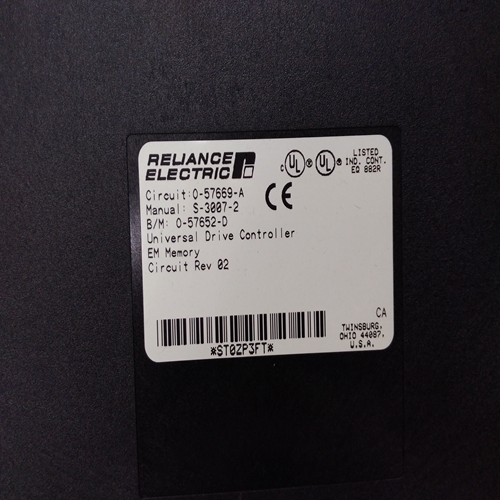Reliance 0-57652-D模塊
傳感器信號(hào)監(jiān)測(cè)信號(hào)按鈕的操作允許監(jiān)控所選通道傳感器信號(hào)值。顯示的參數(shù)為:
取決于安裝到所選的傳感器驅(qū)動(dòng)模塊的類型頻道卡。
要進(jìn)入傳感器信號(hào)監(jiān)控操作,請(qǐng)按以下步驟進(jìn)行:
(1) 按住所需的通道卡復(fù)位/選擇按鈕約1.5秒,直到出現(xiàn)所選圖標(biāo)在頻道顯示器上。
(2) 按下信號(hào)按鈕,選擇通道卡顯示器將指示傳感器信號(hào)。
顯示的值將取決于傳感器的類型
安裝在通道卡上的驅(qū)動(dòng)模塊如下:
a、 催化傳感器驅(qū)動(dòng)模塊顯示器將顯示帶電電橋電壓在01和02之間測(cè)量,單位為mV。02是惠斯通下半部分的中心點(diǎn)通道卡上的橋。
b、 4-20mA傳感器驅(qū)動(dòng)模塊
顯示器將顯示帶電傳感器回路電流在馬
(3) 按下()或()按鈕或等待30秒退出信號(hào)模式。
4.7查看時(shí)鐘/日歷時(shí)鐘按鈕的操作將導(dǎo)致當(dāng)前時(shí)間以及要在所選頻道卡上顯示的日期。注意:此操作需要選擇控制卡,但操作對(duì)所選控制卡沒有影響,即僅用作顯示設(shè)備。
要進(jìn)入時(shí)鐘/日歷操作,請(qǐng)執(zhí)行以下操作:
(1) 按住所需的通道卡復(fù)位/選擇按鈕約1.5秒,直到出現(xiàn)所選圖標(biāo)在頻道顯示器上。再次按下報(bào)警按鈕,選擇通道卡顯示將指示A2級(jí)報(bào)警。
(4) 第三次按下報(bào)警按鈕,選擇通道卡顯示將指示A3級(jí)報(bào)警。
(5) 第四次按下報(bào)警按鈕,選擇通道卡顯示將指示STEL液位報(bào)警。
(6) 第五次按下報(bào)警按鈕,選擇所選頻道板卡顯示將指示LTEL級(jí)別警報(bào)。
(7) 進(jìn)一步按下報(bào)警按鈕將在再次設(shè)置報(bào)警級(jí)別。即A1、A2、A3、STEL和LTEL。
注:當(dāng)報(bào)警功能被禁用時(shí),報(bào)警閾值將在數(shù)字顯示器中顯示為“--”。
(8) 按下()或()按鈕或等待30秒退出報(bào)警模式。
Sensor Signal Monitoring
The operation of the SIGNAL push-button allows the monitoring of the
selected channels sensor signal value. The displayed parameter is
dependent upon the type of sensor drive module fitted to the selected
channel card.
To enter the sensor signal monitoring operation, proceed as follows:
(1) Push and hold the required channel card RESET/SELECT pushbutton for approximately 1.5 seconds until the selected icon appears
on the channel display.
(2) Push the SIGNAL push-button and the selected
channel card display will indicate the sensor signal.
The displayed value will depend on the type of sensor
drive module fitted to the channel card as follows:
a. Catalytic Sensor Drive Module
The display will show the live bridge voltage
measured between 01 and 02 in mV. 02 is the
centre point of the second half of the Wheatstone
bridge which is on the channel card.
b. 4 - 20mA Sensor Drive Module
The display will show the live sensor loop current
in mA.
(3) Push the ( ) or ( ) push buttons or wait 30 seconds to exit the
SIGNAL mode.
4.7 View Clock/Calendar
The operation of the CLOCK push-button will cause the present time
and date to be displayed on a selected channel card.
Note: This operation requires a control card to be selected but the
operation has no effect on the selected control card, which is
used as a display device only.
To enter the clock/calendar operation, proceed as follows:
(1) Push and hold the required channel card RESET/SELECT pushbutton for approximately 1.5 seconds until the selected icon appears
on the channel display. Push the ALARMS push-button a second time and the selected
channel card display will indicate the A2 level alarm.
(4) Push the ALARMS push-button a third time and the selected
channel card display will indicate the A3 level alarm.
(5) Push the ALARMS push-button a fourth time and the selected
channel card display will indicate the STEL level alarm.
(6) Push the ALARMS push-button a fifth time and the selected channel
card display will indicate the LTEL level alarm.
(7) Further pushes of the ALARMS push-button will scroll through the
alarm level set points again. ie. A1, A2, A3, STEL and LTEL.
Note: Where an alarm function is disabled, the alarm threshold value
will be displayed as '- - - -' in the digital display.
(8) Push the ( ) or ( ) push-buttons or wait 30 seconds to exit the
ALARMS mode.