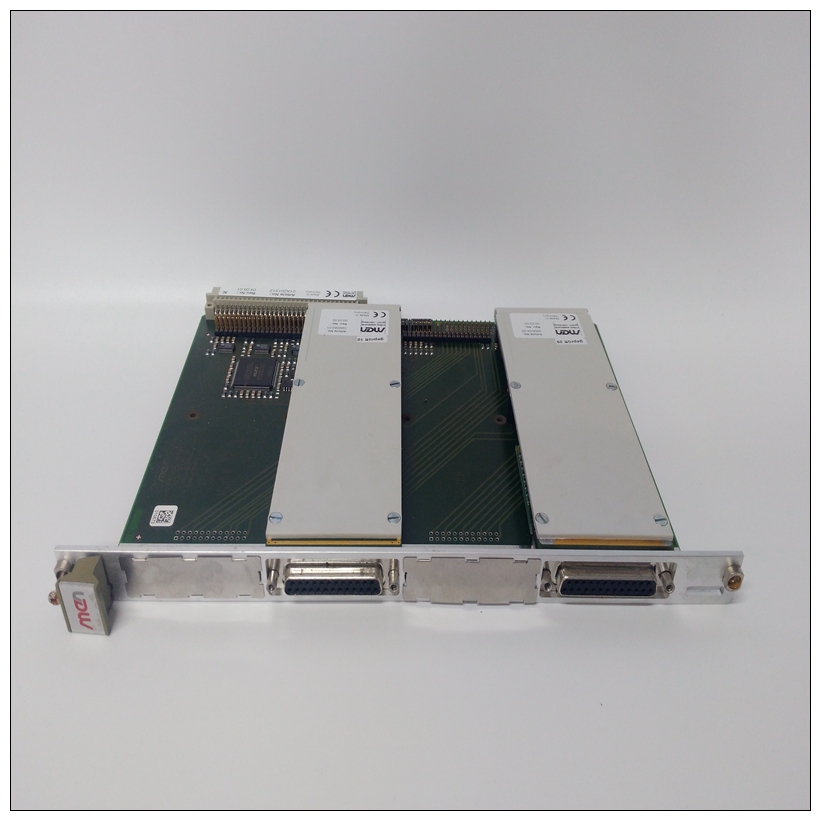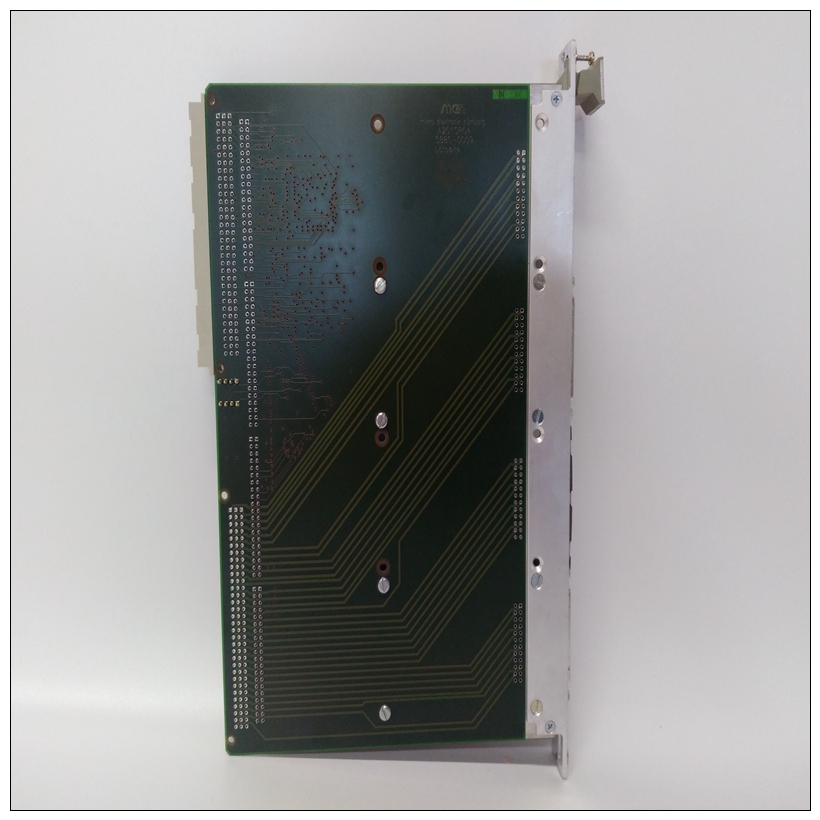MEN A201SR04機器人卡件,A201SR04英文使用說明
對于組測試(九),測試二到八按數字順序運行。失敗時,顯示失敗的測試編號
如果選擇了測試編號顯示模式。測試失敗在組內,如果選擇“出錯時暫停”功能。失敗測試后的所有測試在故障排除之前不會執行。
調用IMHSS03診斷:
1.將雙列直插式開關S1極1設置到位置1(關閉),以選擇診斷模式(見圖6-2)。
2、設置雙列直插式開關S2極1,選擇LED顯示模式。圖6-2顯示了顯示模式設置。
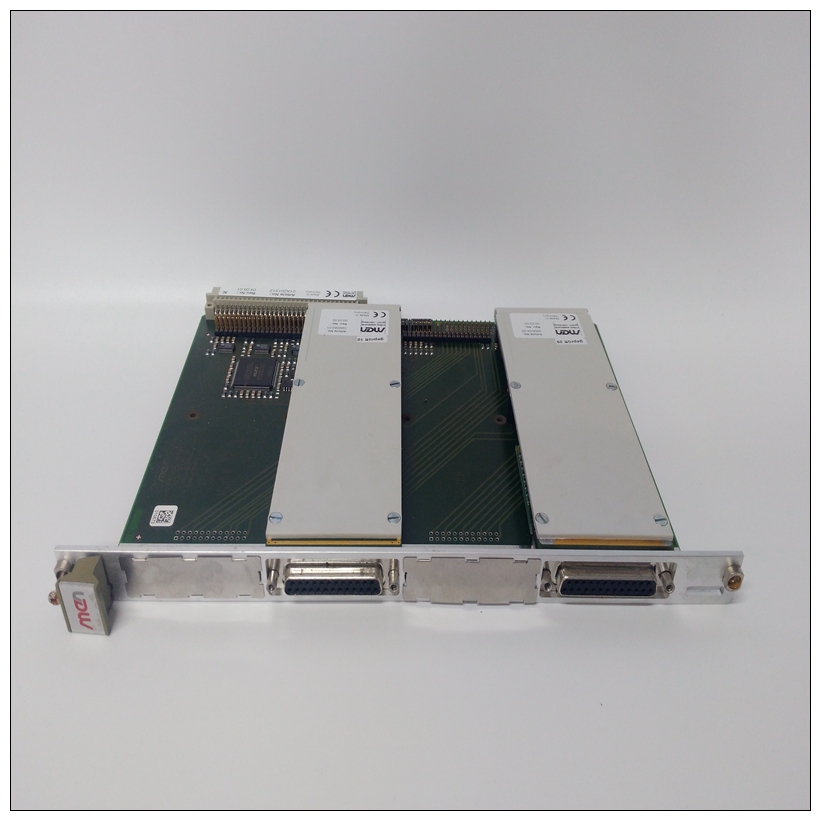
MEN A201SR04機器人卡件3、設置雙列直插式開關S2極2,以選擇錯誤停止功能(見圖6-2)。
4.設置雙列直插式開關S2極8至5,以選擇測試編號。表6-1列出了診斷測試及其ID號。
正確設置雙列直插式開關后,將模塊重置為啟動診斷。
觀察IMHSS03 LED顯示屏上的測試結果(見圖6-1)。選定的測試將重復運行,直到IMHSS03模塊復位。如果出現以下情況,模塊將停止診斷:模塊處于錯誤暫停模式時發生錯誤。
報警和異常報告IMHSS03功能代碼不會直接生成報警或異常報告。如果需要異常報告,請發送
標準異常報告塊的所需輸出。對于更多信息,請參閱操作員說明接口正在使用中。
For a group test (nine), tests two through eight run in numeri�
cal order. On a failure, the test number that failed is displayed
if the test number display mode is selected. A failure of a test
within the group terminates the group test at that point if the
halt on error feature is selected. All tests after the failing test
will not execute until the fault is removed.
To invoke the IMHSS03 diagnostics:
1. Set dipswitch S1 pole 1 to position 1 (off) to select the diag�
nostic mode (see Figure 6-2).
2. Set dipswitch S2 pole 1 to select the LED display mode.
Figure 6-2 shows the display mode settings.
3. Set dipswitch S2 pole 2 to select the halt on error feature
(see Figure 6-2).
4. Set dipswitch S2 poles 8 through 5 to select a test number.
Table 6-1 lists the diagnostic tests and their ID number.
5. After correctly setting the dipswitches, reset the module to
start diagnostics.
Observe the test results on the IMHSS03 LED display (see Fig�
ure 6-1). The selected tests will run repeatedly until the
IMHSS03 module is reset. The module will halt diagnostics if
an error occurs while the module is in halt on error mode.
ALARM AND EXCEPTION REPORTING
IMHSS03 function codes do not directly generate alarm or
exception reports. If exception reporting is required, send the
required outputs to standard exception reporting blocks. For
more information, refer to the instruction for the operator
interface in use.